Step 1: Click on FILE, then OPTIONS
Step 2: Click CALENDAR, and click ADD HOLIDAYS
Step 3: Click the box beside the country's name to add their national holidays to your calendar.
And there, it’s been added to your calendar. you can also add another country’s holiday so you’ll be able to know if the person you’re emailing will be able to reply to you immediately or not. :)

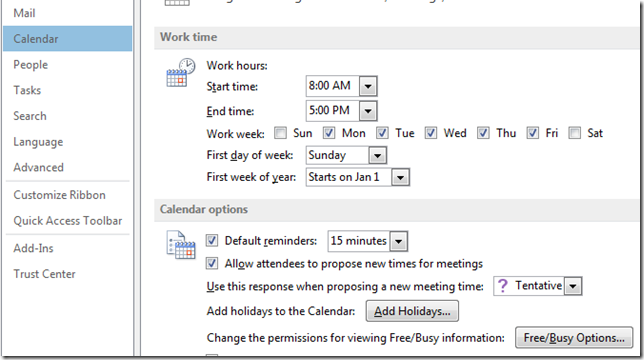
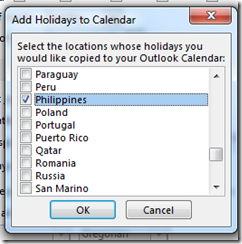

No comments:
Post a Comment